
Exciting Updates Brewing at Meetify
Dan Rutledge
Co-founder & CEO of Meetify
Published: Feb 25, 2025
We’ve been brewing more than just coffee! Behind the scenes, Meetify has been crafting new features that make scheduling smoother than ever. Whether you’re setting up coffee chats or business meetings, these updates are designed to save you time and keep you connected. Here’s what’s new:
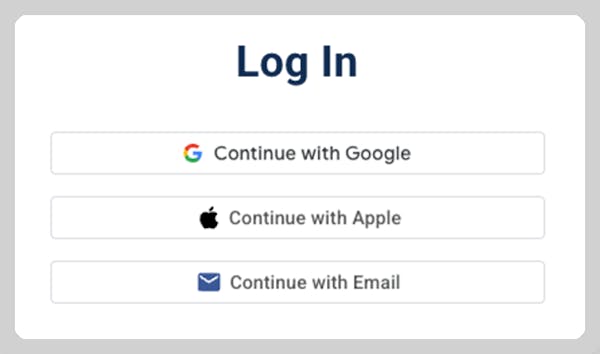
New Login Options
Getting started with Meetify is easier than ever. Log in using your Apple or Google account and skip the passwords. Or, if you prefer, get in with a one-time email code. Quick and secure access without the hassle.
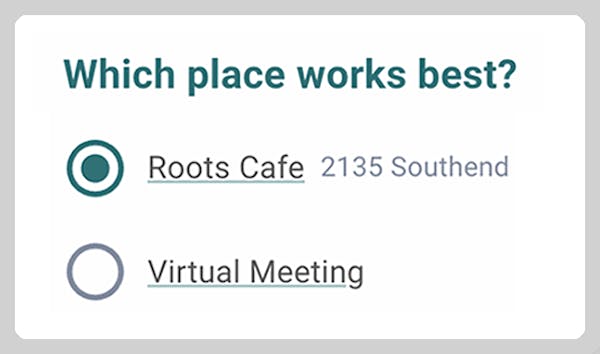
Plan Virtual Meetings Too
Need to schedule a virtual meeting? We get it. Sometimes that’s the way to go. Meetify has you covered. You can even give your invitee the choice between meeting in person or virtually. More options. Less hassle.
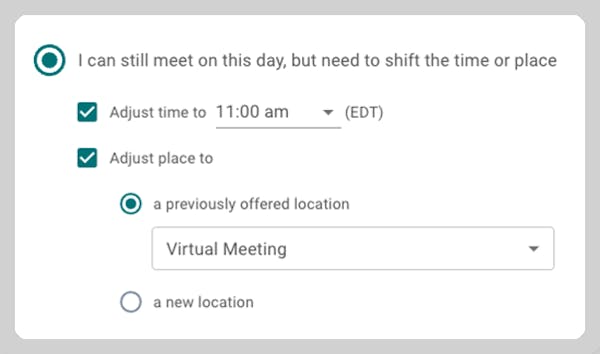
Improved Rescheduling
Life happens. Plans change. Now, rescheduling is a breeze. Both the planner and the invitee can adjust times, change locations, and get notified instantly. No stress. Just a few clicks.
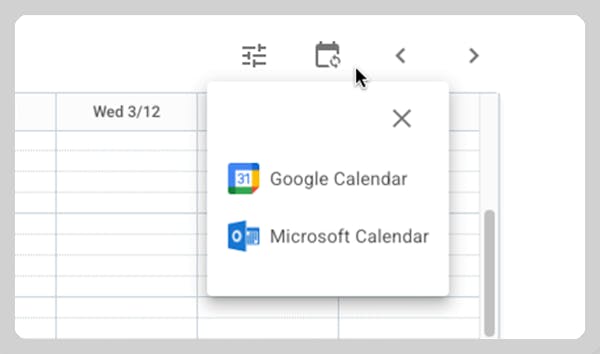
Microsoft & Google Calendar Sync
Never double-book again. Sync Meetify with your Microsoft or Google calendar. Your schedule updates automatically as people respond. Stay organized without lifting a finger.
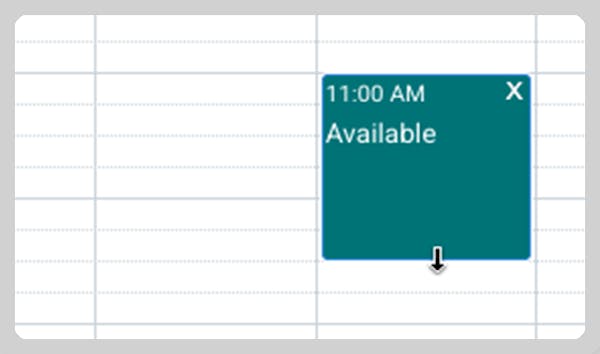
Offer Blocks of Time
Tired of rigid time slots? Now, you can offer a range of time instead. Just click and drag to create a time block. Your invitee picks the slot that works best for them. Flexible for you. Convenient for them.
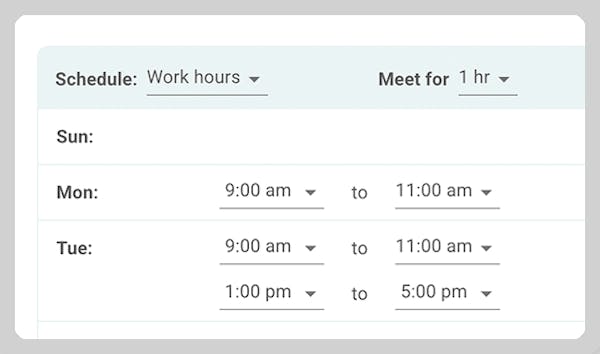
Create Ongoing Booking Links
More than just one-off meetings. Meetify now lets you create ongoing booking links based on your schedule. Block off holidays and add exceptions easily. It’s like Calendly—but better.
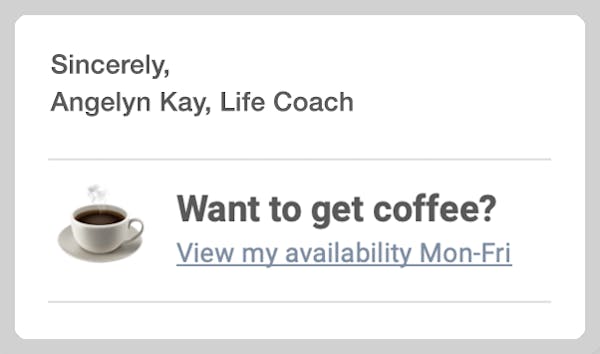
Share Booking Links in Your Signature
Make scheduling a meeting as easy as sending an email. Our email signature builder lets you add a link that leads to your booking page. Create multiple designs. Or multiple links. Easy connections.
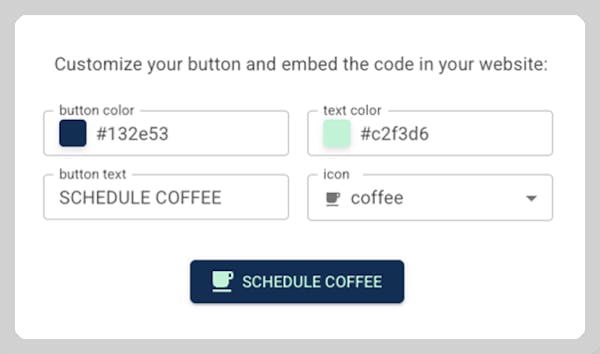
Add a Web Button for Your Booking Link
Want people to book time with you straight from your website? Our button builder lets you design a custom button that matches your site’s colors. Copy the code and you’re good to go.
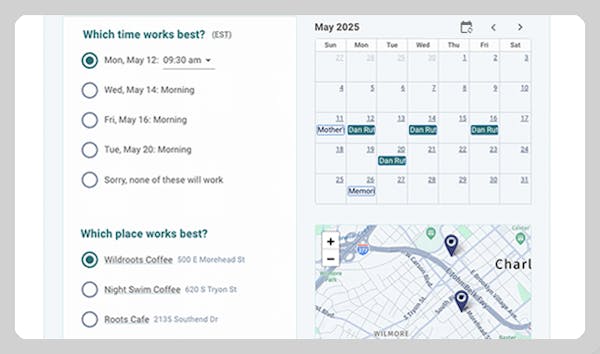
New Response Page
We’ve revamped the invitee’s response page to make decision-making easy. It now includes a calendar and a map so your invitee can see when they’re free and where they’re going—all at a glance.
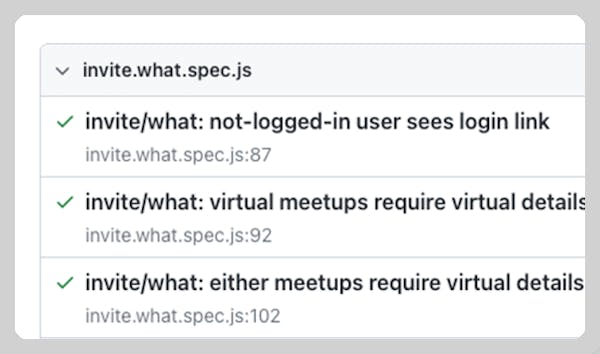
More Reliable than Ever
We’re committed to making Meetify seamless and reliable. That’s why we built a suite of automated tests to ensure every update works perfectly. You can count on Meetify to run smoothly.
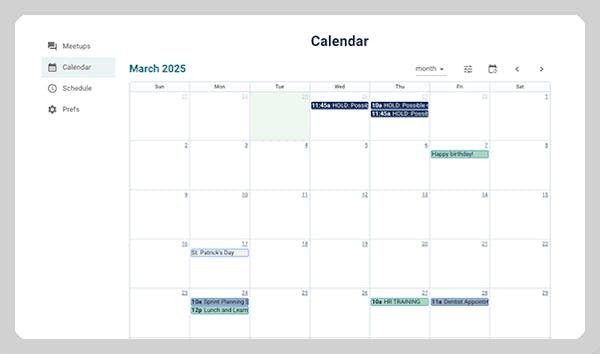
Account Calendar
Stay on top of everything. Your Meetify account now includes a master calendar that shows all your meetups, plus events from your Google and Microsoft calendars. One view. Total control.
Ready to try out the new features? Invite someone to meetup and see how easy scheduling can be!


© 2026 Meetify. All rights reserved.
Privacy Policy Terms of ServiceWe use cookies to help you have the best experience using Meetify. Click "Accept All" to consent to our use of cookies. Privacy Policy