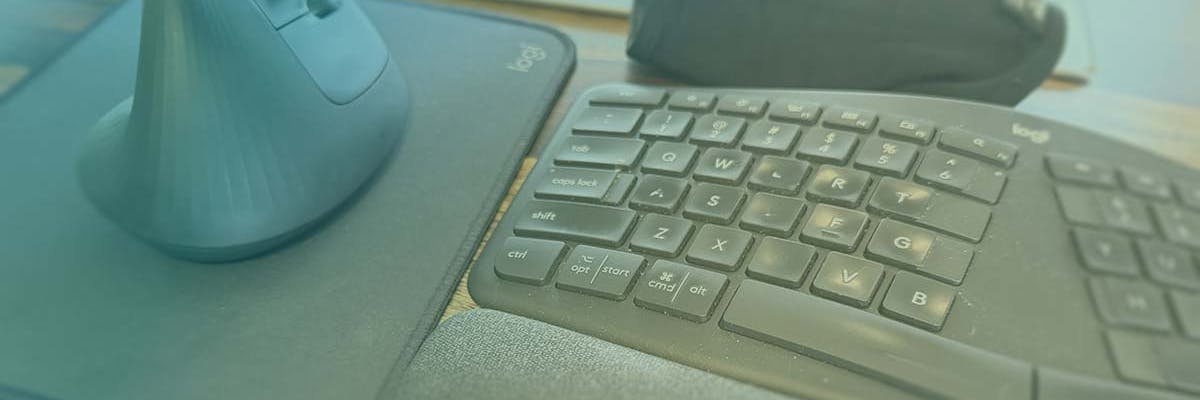
8 Ergonomic Essentials for Office Workers
Dan Rutledge
Co-founder & CEO of Meetify
How do you work all day at a keyboard without destroying your wrists and back? As a technology professional, I had serious pain in my 30s and had to figure this out. My livelihood depended on it.
Twenty years later, I am still here, still typing away, and feeling great. Here are the things in my ‘ergonomic stack’ that have enabled me to keep going.
1) Logitech ERGO keyboard. It takes getting used to, but the angle for the wrist is much better.
2) Humanscale Freedom chair. Expensive, but great support and adjustable armrests with a soft/durable pad for your elbow.

Meetify CEO Dan Rutledge
3) Foot stool. This one’s cheap but helpful. Propping up my feet on a footstool creates a natural curve to my back that works in tandem with the chair.
4) IMAK SmartGloves. People I’ve worked with know about these, cause I wear them all the time and they look really dorky! But they are my top recommendation for those with serious issues as they gently hold your wrist in a neutral position. You’ll notice a reduction in pain within an hour.
5) Vertical mouse. So much easier on the wrist that it bothers me as soon as I start using a regular mouse.
6) Standing desk. Honestly, I mostly sit and do fine with a good chair. But when my back is struggling, mixing in standing will definitely get it back recovered. Currently have an Uplift desk.
7) Correct prescription eyewear. If you are straining or leaning forward to see, it will cause a lot of issues. For glasses, I have specific computer glasses, calibrated to the distance of the monitor.
8) Yoga. Just a general health thing, but I try to do yoga once a week. When I miss it for a few weeks, I start having back troubles again.
What helps you stay healthy for office work? Shoot us a note and let us know.

© 2026 Meetify. All rights reserved.
Privacy Policy Terms of ServiceWe use cookies to help you have the best experience using Meetify. Click "Accept All" to consent to our use of cookies. Privacy Policy



